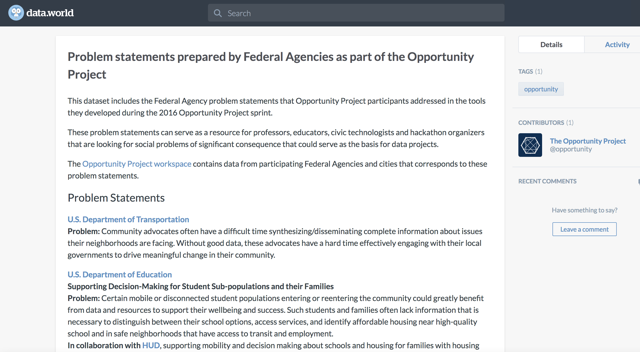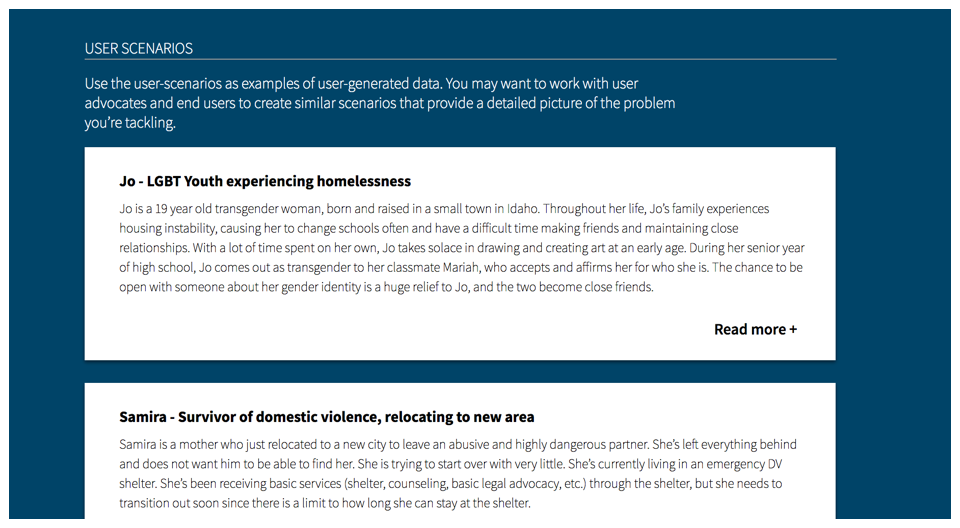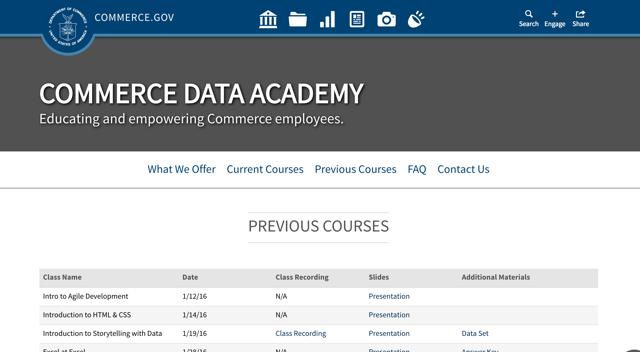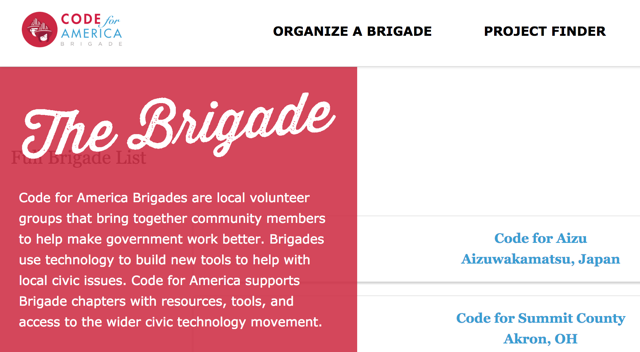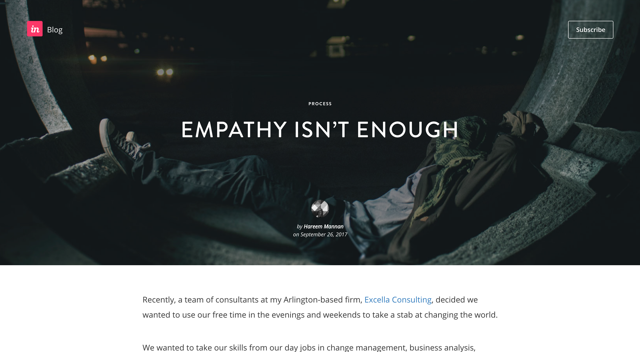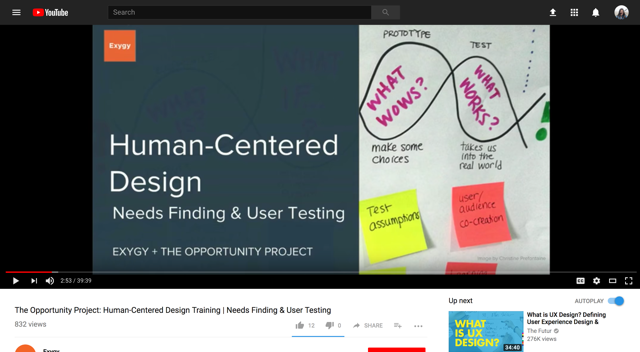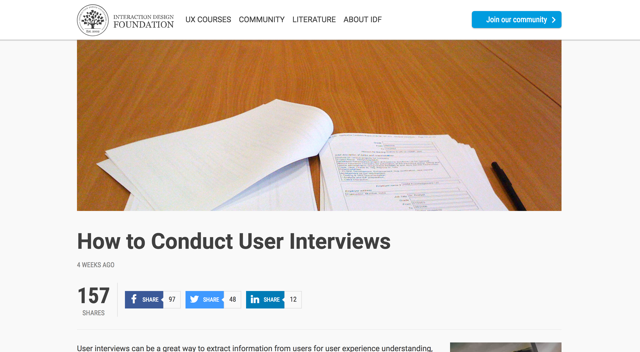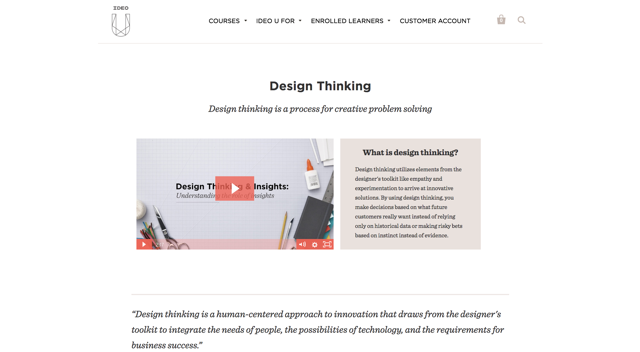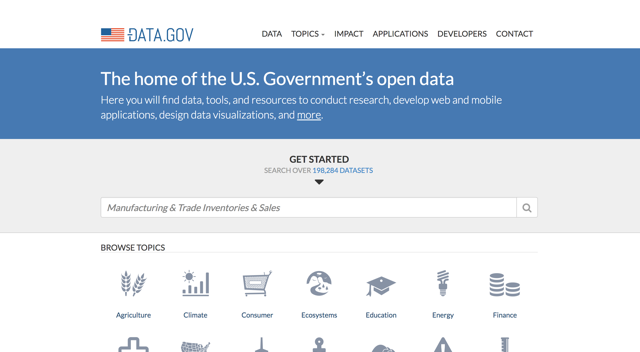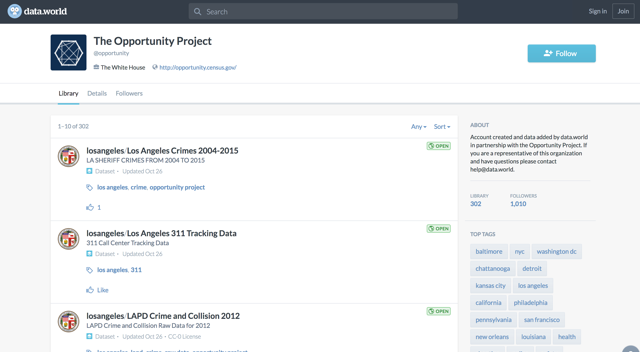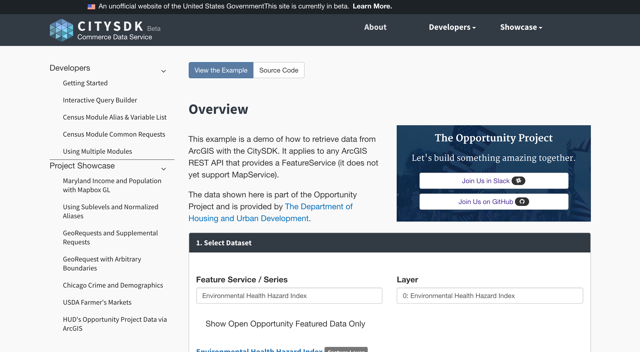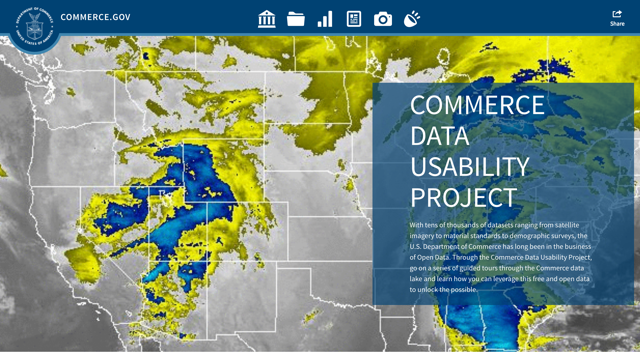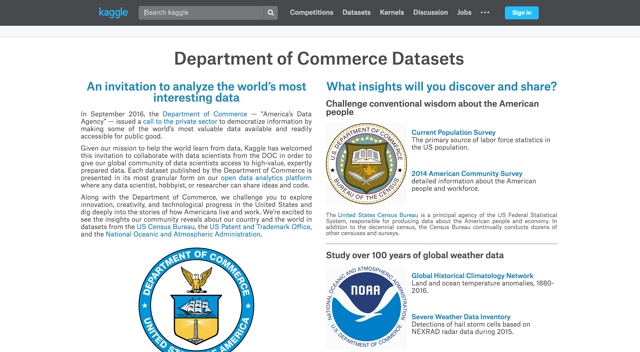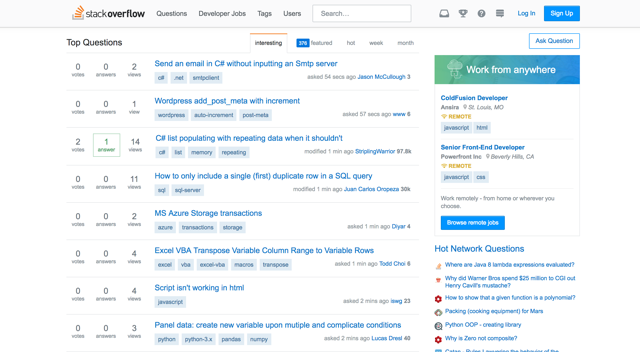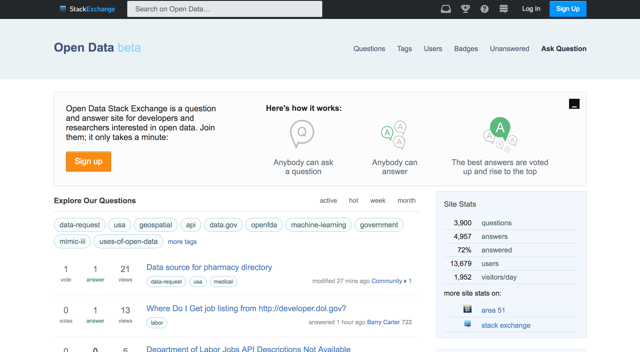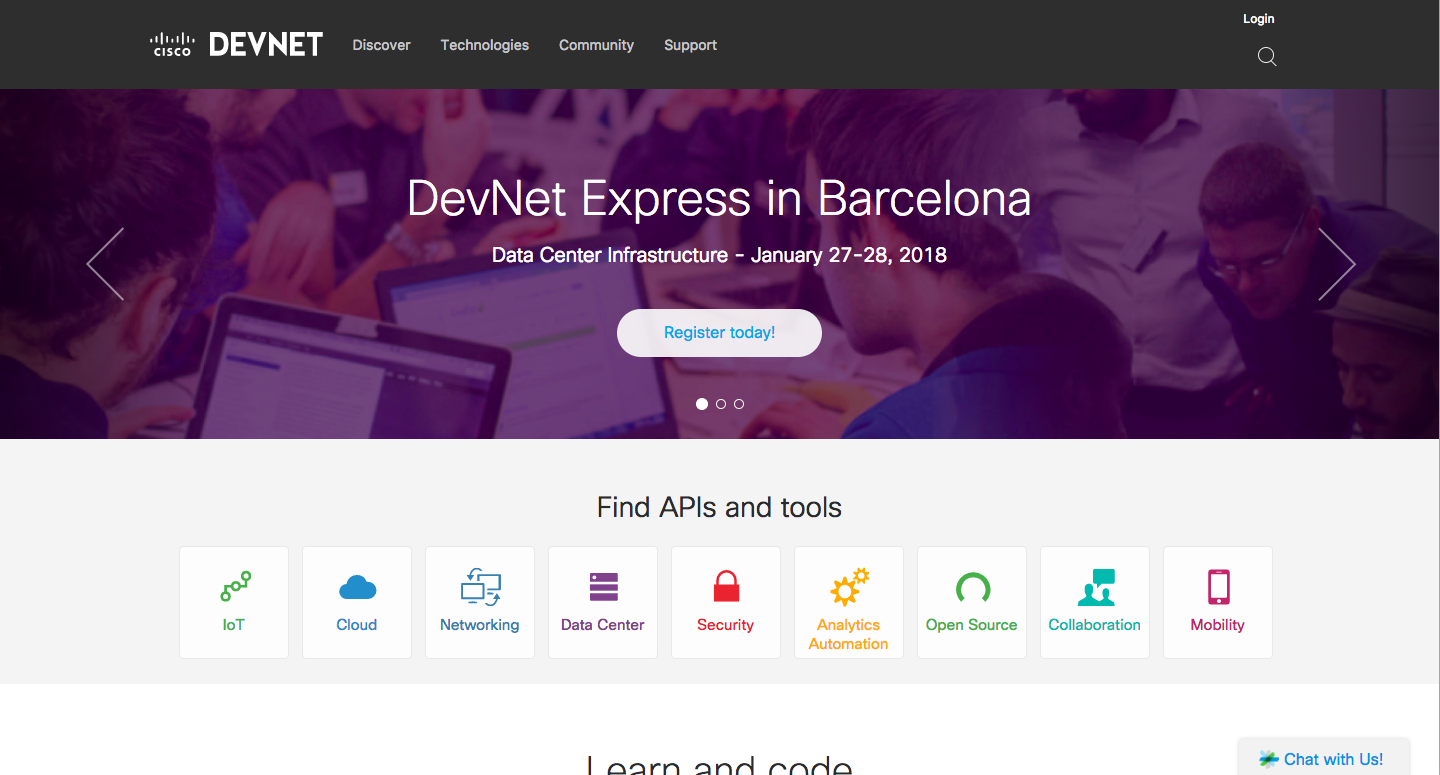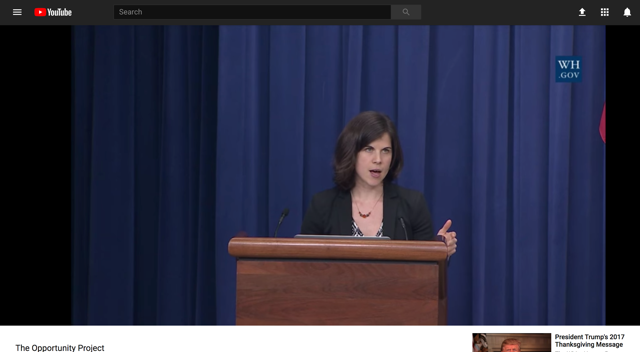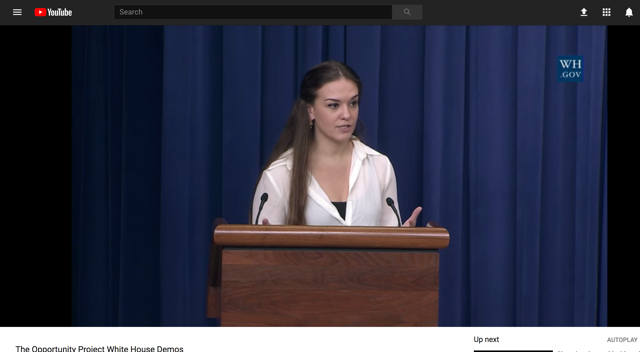|
ABC License Data and other location based licenses
|
Listing of all active ABC licenses including the name of the establishment, type of license, location and more. Homeless Shelter, Pawn Broker, Outdoor Advertising |
|
ALL Checks
|
CSR (now develop louisville + community Services): Reflects the funding source used for payments and how much total payments were from CARE - a Data collection system used by the Family Assessment and Support Services program areas to document the requests for information & referral and the case management of clients. |
|
APCD Asbestos Removal Permits
|
APCD Asbestos Removal Permits: Air Pollution Control |
|
APCD Gasoline Dispensing Construction Permits
|
APCD Gasoline Dispensing Construction Permits |
|
APCD Gasoline Dispensing Operating Permits
|
APCD Gasoline Dispensing Operating Permits |
|
APCD Industrial Construction Permits
|
APCD Industrial Construction Permits |
|
APCD Industrial Operating Permits
|
APCD Industrial Operating Permits |
|
APCD Open Burning Permits
|
Open Burning Permits |
|
Abandoned Urban Property
|
Inventory held over 1 year includes data for properties NOT owned or controlled by Metro. |
|
Account Breakdown by Program Area
|
A monthly summary for the number of cases where financial services were provided and total funding spent by funding source and program area. |
|
AirNow API
|
Air quality forecasts and raw air monitoring data (not quality-assured) for ozone and particulates. Can programmatically access raw air monitoring data for ozone and particulates and air quality forecasts. |
|
Alleys
|
Alleys in Jefferson County. |
|
Animal Bites
|
Attributes of animal bite incidents reported to and investigated by Louisville Metro Department of Public Health and Wellness. Personal/identifying data has been removed. |
|
Animal Service Intake and Outcome Data
|
List of all instances of animals brought into Animal Services with outcomes. This is the source data for the number of animals taken in by Animal Services and the number of animals transferred out of Animal Services. |
|
Animal Services Intake
|
The number of animals that Metro Animal Services takes in during a month. |
|
Animal Services Inventory Data
|
Louisville Metro Animal Services is committed to increasing openness and transparency of government. This is raw data from our operations database about each of the animals currently listed in the inventory, including lost and found pet reports from the public. |
|
Animal Services Outcomes Data
|
Louisville Metro Animal Services is committed to increasing openness and transparency of government. This raw data from our operations database includes historical information about the outcomes of animals who are no longer included in the inventory. |
|
Animal Services Transfer
|
The number of animals transferred out of a Metro Animal Services facility in a month |
|
Animal Tag Data
|
List of all animals processed by Animal Services. |
|
Application Reports
|
Shows client, application, benefit amount, etc. - from CASTiNET - Client intake system for Monetary Applications paid to various different vendors as well as LIHEAP Subsidy/Crisis payments paid to LG&E, financial reconciliation with OMB and LeAP. |
|
Assaulted Officers
|
Incidents of Officers assaulted by individuals since 2010 |
|
Average Hospital Turnaround Time
|
The time from arrival of an EMS unit at a hospital to its departure time. |
|
Bank Branches Data
|
List of Bank Branches participating in the Bank On Louisville Program |
|
Bike Route Data
|
Quickly map bike routes in and around Louisville. |
|
Boarding And Cleaning Monthly Backlog
|
Boarding And Cleaning Monthly Backlog: Code and Regulations. |
|
Boarding and Cleaning Cases Resolved
|
The total number of cases resolved for the boarding, cleaning and cutting of vacant and abandoned properties. |
|
Boarding and Cleaning Requests Received
|
The total number of request received for the boarding, cleaning and cutting of vacant and abandoned properties. |
|
Boards & Commissions Data
|
Data used by PVA in their analysis of construction changes to business and residences. |
|
Booking Reports
|
Events which are being held, in what complex, what the function is, time and date, the customer, and who the maintains the field/park. |
|
Building Code Permit Enforcement Cases
|
Building Code Permit Enforcement Cases |
|
Buildings
|
Building footprints from 2012 in Jefferson County. The Buildings (BG) layer consists of photogrammetrically interpreted polygons representing roof outlines of manmade structures in Jefferson County, Kentucky. |
|
CARE Denials
|
Summary count of denial reasons documented from CARE - a Data collection system used by the Family Assessment and Support Services program areas to document the requests for information & referral and the case management of clients. |
|
CARE Outcomes
|
Summary count of all outcomes documented. Summary count of denial reasons documented from CARE - a Data collection system used by the Family Assessment and Support Services program areas to document the requests for information & referral and the case management of clients. |
|
Care Reimbursements
|
SSI reimbursements received for a given time period broken down by client's name and transaction credited from CARE - a Data collection system used by the Family Assessment and Support Services program areas to document the requests for information & referral and the case management of clients. |
|
Cemeteries
|
Active and inactive cemeteries in Jefferson County. |
|
Civilian Fire Injuries
|
Civilian Fire Injuries |
|
Closed ABC Cases
|
ABC Cases: Codes and Regs |
|
Code Enforcement Board
|
Code Enforcement Board |
|
Community Ministries Areas
|
Community Ministries Areas in Louisville. |
|
Community Ministries Sites
|
Listing of Community Ministries locations and information. |
|
Community Partners Data
|
Bank on Louisville's Community Partners. |
|
Complaints
|
Attributes of Public Health related complaints reported by the public and investigated by Louisville Metro Department of Public Health and Wellness. Personal/identifying data has been removed. EstID column can be joined to the EstablishmentID column in the Establishments table to show attributes of the establishment when a regulated establishment is involved. |
|
Construction Review - Active Permits
|
All permits issued by Develop Louisville department. |
|
Construction Review - All Permits
|
All permits issued by Construction Review department. |
|
Construction Review - LGE Inspections
|
A dataset that is delivered to LG&E to determine when and where upcoming inspections will be performed. |
|
Construction Review - PVA Report
|
Includes all expenditures by agency, with additional data including funding source, vendor name, and amount invoiced. Data from 2008 to Present. |
|
Crime Data
|
Crime data is provided for Louisville Metro Police Divisions only; crime data does not include smaller class cities. |
|
Daily LMDC Population Snapshots
|
Daily snapshots of inmates held in Louisville Metro Department of Correction facilities |
|
Development Funds Unspent Over 24 Months
|
Development Funds Unspent Over 24 Months . Sum of money in relevant LeAP cost centers that were funded greater than 24 months before the report date. |
|
Downtown Public Parking
|
This contains public parking facilites in downtown Louisville that are owned and managed by the Parking Authoring of River City (PARC), Riverside Parking, System Parking and many others. |
|
Emergency Home Repairs Over 30 Days
|
Emergency Home Repairs Requiring Over 30 Days to Complete . Number of cases starting during month with >30 days from completed app to repairs complete (or current date if open). |
|
Emergency Warning Sirens
|
Locations of Emergency warning sirens in Louisville. |
|
Employee Salary Data
|
Contains all salary data for Metro government employees from 2008 to Present. |
|
Establishments
|
Attributes of establishments that are currently inspected by and/or regulated by Louisville Metro Government. Personal/identifying data has been removed. EstablishmentID column can be joined to the EstablishmentID column in the Inspections table to show attributes of any inspections of the establishment. |
|
Expenditures Data
|
Includes all expenditures by agency, with additional data including funding source, vendor name, and amount invoiced. Data from 2008 to Present. |
| Includes all expenditures by agency, with additional data including funding source, vendor name, and amount invoiced. Data from 2008 to Present. |
| Includes all expenditures by agency, with additional data including funding source, vendor name, and amount invoiced. Data from 2008 to Present. |
| Includes all expenditures by agency, with additional data including funding source, vendor name, and amount invoiced. Data from 2008 to Present. |
|
External Monitoring Visits with Findings
|
Count of all audits and monitoring visits with findings during reporting period. |
|
Fire Building/Business Inspections
|
Fire Inspection: Louisville Fire |
|
Fire Department Fuel Usage
|
Gallons of fuel used each month. |
|
Fire Home Inspection
|
Fire Home Inspection: Louisville Fire |
|
Fire Incidents
|
Fire Incidents |
|
Fire Property Damage
|
Fire Property Damage: Louisville Fire |
|
Fire Response
|
Fire Response |
|
Foreclosures Initiated
|
Count of vacant/abandoned properties on which Metro has initiated a foreclosure. |
|
Form Districts
|
Form Districts are areas with distinct boundaries to which a set of regulations governing the pattern and form of development and redevelopment applies. |
|
HR Requisition Log
|
A database listing all job requisitions for Metro Government positions handled by the Human Resources Recruitment Division, including current status. |
|
Historic Areas
|
Data from the Metro Landmarks Commission, Kentucky Heritage Council, and National Register of Historic Places about National Historic Landmarks in Jefferson County, Kentucky. |
|
Historic Markers
|
Historic markers for historic sites in Jefferson County. Data is provided to LOJIC from the Kentucky Historical Society. |
|
Historic Property
|
Develop Louisville: Historic Property |
|
IDIS PR 02 List of Activities by Program Year and Project
|
A snapshot of all activities (open, completed, and cancelled) by program year and project. This report will show us the funded amount, drawn amount and the current balance of each activity. |
|
IDIS PR 22 – Status of HOME Activities
|
The current status of HOME activities by program year and includes committed amount and drawn amount. This is a quick reference to see the status of HOME activities for a given year and is a quick glance to see what activities are ready to close. |
|
IDIS PR27 – Status of HOME Grants Report
|
Financial information on the HOME grant. This helps us analyze our rate of committing and distributing funds to determine if we will meet timeliness guidelines. From Integrated Disbursement and Information System (IDIS). |
|
IDIS PR56 – CDBG Timeliness Report
|
Analyzes rate of committing and distributing funds to determine if we will me timeliness guidelines. From Integrated Disbursement and Information System (IDIS) - A mandatory system used to track projects funded by HUD grants (CDBG, ESG, HOPWA and HOME funds). |
|
Inspection Violations
|
Descriptions of violations recorded during inspections by Louisville Metro Department of Public Health and Wellness. |
|
Inspections
|
Attributes of routine and complaint driven inspections performed by Louisville Metro Department of Public Health and Wellness. EstablishmentID column can be joined to the EstablishmentID column in the Establishments Table to show attributes of the Establishment when a regulated establishment is involved. |
|
Jefferson County Signalized Intersections
|
Listing of all traffic signal control devices in Jefferson County (except for a handful of signals in the J-town area that we don't own, operate or maintain). This includes both Metro and State owned traffic signals. |
|
LIHEAP Daily Schedule Report
|
List of clients based upon site entered and date from the LIHEAP Appointment Database - Provides the ability to schedule appointments for general public clients to meet with LIHEAP staff. Provides reports, employee performance metrics, manages appointment time-slots per location. |
|
LIHEAP Demographics
|
A complete record of all LIHEAP clients based upon specified Start/End date and Status (Approved, Denied, Pending, All Statuses) including but not limited to total benefit, first/last name, age, race, disability, address, client who processed, application number, application date/time submitted, income, etc. |
|
LIHEAP Employee Report
|
Shows how many clients were scheduled per employee - from LIHEAP Appointment Database Provides the ability to schedule appointments for general public clients to meet with LIHEAP staff. Provides reports, employee performance metrics, manages appointment time-slots per location. |
|
LIHEAP Report Range for Clients Scheduled
|
Daily Schedule Report that you can run for a period of time based on Start/End date - from LIHEAP Appointment Database. Provides the ability to schedule appointments for general public clients to meet with LIHEAP staff. Provides reports, employee performance metrics, manages appointment time-slots per location. |
|
LMPD Employee Characteristics
|
LMPD employee characteristic data including Race, Gender, Current Age, Date Hired, Education Level, Job Title and Assigned Division. |
|
LMPD Hate Crime
|
Data is subset of the Incident data provided by the open data portal. This data specifically identifies crimes that meet the elements outlined under the FBI Hate crimes program. |
|
Land Use
|
Develop Louisville: Land use maps. |
|
Landmarks Preservation Districts
|
Develop Louisville: Landmarks Preservation Districts |
|
LiHEAP Appointment Data
|
LiHEAP Appointment Data |
|
Licenses Issued
|
The number of licenses issued by Metro Animal Services each month |
|
Louisville Metro Police Department Police Districts
|
Police District boundaries for Louisville Metro. |
|
Louisville Streets - Right of Way
|
ESRI-based Gis shape files that contain all Jefferson County streets and 'right of way' information. |
|
Meals Served Summary
|
Shows a summary of the number of meals served and delivered for any given time period. This report is submitted to the business office for reimbursement from the state. |
|
Metro Council Districts
|
Louisville Metro Council Districts |
|
Metro Demolitions
|
Develop Louisville: Metro Demolitions |
|
Metro Parks Program Registration List
|
Metro Parks Program Registration List |
|
Metro Parks Volunteer Project Log
|
Project listing of every volunteer project since the conception of the metro parks volunteer coordinator position in 2005 till the end of the previous fiscal year. |
|
Metro Parks Volunteer Service Log
|
The number of volunteer hours tracked monthly at various locations and events throughout the Metro Parks system. |
|
Metro Staff Demographics By Ethnicity, Gender, and Education
|
Metro Staff Demographics By Ethnicity, Gender, and Education - Human Resources. |
|
Metro Staff Demographics by Zip
|
Metro Staff Demographics by Zip - Human Resources |
|
Metro and Olmsted Parks
|
Metro Park and Olmsted boundaries. |
|
Municipalities
|
Municipalities within Louisville Metro. Provided by Kentucky Secretary of State's Land Records office. |
|
National Emissions Inventory
|
Emissions inventories: emissions reported by regulated facilities and modeled emissions from vehicles, smaller sources, wildfires, etc. Can select data by pollutant and/or geography, then download the resulting data set. |
|
National Register Historic Districts
|
Develop Louisville: National Register Historic Districts |
|
Natural Areas
|
Map of 'Natural Areas' in Louisville Metro including (but not limited to) Conservation Easements, State Preserves and Parks, Municipal Parks, the Community Improvement District in Jefferson and Bullitt Counties, Bird Santuaries and Historical Preservation Easements. |
|
Needs
|
Amount received and reason for payment from CARE - a Data collection system used by the Family Assessment and Support Services program areas to document the requests for information & referral and the case management of clients. |
|
Neighborhood Place Areas
|
Neighborhood place districts for Louisville Metro. |
|
Noise Citation Management
|
Codes and Regulations Noise Citation Management |
|
Officer Involved Shooting Database and Statistical Analysis
|
Officer Involved Shooting Database and Statistical Analysis |
|
Olmsted Parkways
|
Develop Louisville: Olmsted Parkways |
| Olmsted Parkways including Eastern, Southern, Northwestern, Southwestern, and Algonquin. |
|
On-Street Parking Citation Collections
|
Comparing monthly data: citations issued, citations collected, voids and citations sent to collection. |
|
On-Street Parking Citation Revenue
|
Compare monthly citation data against dollar amount of citations collected vs. dollar amount of issued citations. |
|
On-Street Parking Meter Repairs
|
Recorded action performed by shop personnel on all report malfunctioning meters. |
|
PDS Case History
|
Planning and Design |
|
Park Locations and Amenities
|
Listing of all parks with address, contact information and amenities available at each location. |
|
Parks Golf Sales Detail
|
Metro Park's golf sales detail broken down daily by Item, Fee, and Deposit. |
|
Plan Certain Areas
|
Plan Certain Areas are areas of rezoning where the Planning Commission or legislative body may designate, at the time of approval, elements and restrictions of the approved plan that are an integral part of the development plan and binding them to the use and development of the subject property. |
|
Property Available for Purchase
|
Properties that are for sale from the Landbank, Urban Renewal and limited Metro-owned parcels. |
|
Property Management Case Inspections
|
Property Management Case Inspections |
|
Railroads
|
The Railroad (RR) layer consist of photogrammetrically interpreted polylines representing various active and abandoned railroad features as well as railroad yards, spur lines and railroad bridges. |
|
Recreation Areas
|
The Recreation Areas layer consists of photogrammetrically interpreted polygons representing various features related to recreational activities such as tennis courts, playgrounds, ball fields, golf courses and swimming pools in Jefferson County, Kentucky. |
|
Residential and commercial recycling tonnage and diversion rate
|
Residential and commercial main stream rolling 4-year average recycling tonnage and diversion rate. |
|
Restaurant Inspection Scores
|
Restaurant inspection dates, grades, scores and locations for the past year for all establishments. |
|
Return of Spontaneous Circulation
|
A person who has no pulse at the time of EMS arrival and EMS paramedics are able to return a pulse for 2 minutes or more. |
|
SPP Report
|
Client intake system for Monetary Applications paid to various different vendors as well as LIHEAP Subsidy/Crisis payments paid to LG&E, financial reconciliation with OMB and LeAP. |
|
Scenic Corridors Parkways
|
Scenic Corridors Parkways |
|
School Board Districts
|
Jefferson County School Board Districts and Anchorage Public School District. |
|
Senior Nutrition Waiting List
|
Client waitlist scores to know which client needs to be added to the service next. - - from SERVTracker - a data collection system to track Senior Nutrition clients, both congregate and Home-delivered. |
|
Sidewalk Repair Request Data
|
Rating, linear footage, and repair status for sidewalk repair requests. |
|
Site Addresses
|
Develop Louisville: Site Addresses |
|
Snow Routes
|
Snow routes for Louisville Metro. |
|
Solid Waste Management Route Data
|
SWMS Division |
|
Spot Heights
|
Point feature class that comprises the photogrammetrically compiled Spot Heights (SH) for Jefferson County, Kentucky. All elevations are in U.S. Feet and cast on the North American Vertical Datum (NAVD) of 1988. |
|
State Legislative Districts
|
Kentucky Legislative Districts within Louisville Metro. |
|
State Senatorial Districts
|
Kentucky Senatorial Districts within Louisville Metro. |
|
State Snow Routes
|
State snow routes for Louisville Metro. |
|
Streams
|
Streams in Jefferson County. |
|
Street Centerline
|
Develop Louisville: Street Centerline |
|
Subdivisions
|
Subdivisions are boundaries of recorded subdivisions within Louisville Metro. |
|
Suburban Fire Districts
|
Fire District boundaries for Louisville Metro Suburban areas. |
|
Sustainability Plan Project Recommendations
|
Develop Louisville: Sustainability Plan Project Recommendations |
|
Traffic Collisions in Kentucky Annual Reports
|
This external link displays all the annual reports for traffic collisons in the Commonwealth of Kentucky. |
|
Traffic Signs
|
Sign inventory in Jefferson County. |
|
U.S. Congressional Districts
|
U.S. Congressional Districts boundaries within Louisville Metro. |
|
Uniform Citation Data
|
A list of all uniform citations from the Louisville Metro Police Department, including case number, date, location, divison beat, demographics, statutes and charges, and UCR codes. |
|
Urban Fire Districts
|
Urban Fire Districts within Louisville Metro. |
|
Urban Neighborhoods
|
Urban Neighborhood Boundaries within Louisville Metro. Boundaries as defined in late 70s as part of a Federal grant and are still used today. |
|
Urban Renewal Districts
|
Develop Louisville: Urban Renewal Districts |
|
Urban Tree Canopy Assessment
|
The following information was produced from the 2015 Urban Tree Canopy Assessment for the City of Louisville, KY sponsored by the Office of Sustainability. |
|
Vegetation Lines
|
Tree areas in Jefferson County. |
|
Vehicle Break-in's in PARC Facilities
|
The total number of vehicle break-ins monthly at PARC facilities. |
|
Vision Louisville Public Input
|
Economic Development: Vision Louisville Public Input |
|
Volunteer Demographic
|
Basic demographics of volunteers from Volunteer Works Volunteer management system that records volunteer man-hours and payrate, site locations, contact information for volunteers and site. |
|
Volunteer by Site
|
Volunteers by site location from Volunteer Works - Volunteer management system that records volunteer man-hours and payrate, site locations, contact information for volunteers and site. |
|
Warning Siren Areas
|
Warning Siren Coverage Areas within Louisville Metro. |
|
Water Bodies
|
Bodies of water in Jefferson County |
|
Yelp Data
|
Listing of geocoded businesses, inspections for those businesses, and health violations for those businesses, used as a feed to Yelp. |
|
ZIP Codes
|
ZIP Code Areas within Louisville Metro. |
|
Zoning
|
Zoning contains the zoning districts within Louisville Metro that govern permitted land use, density and intensity of allowed development. |
|
Zoning Overlay Districts
|
Zoning Overlay Districts contain areas that have increased development guidelines. |